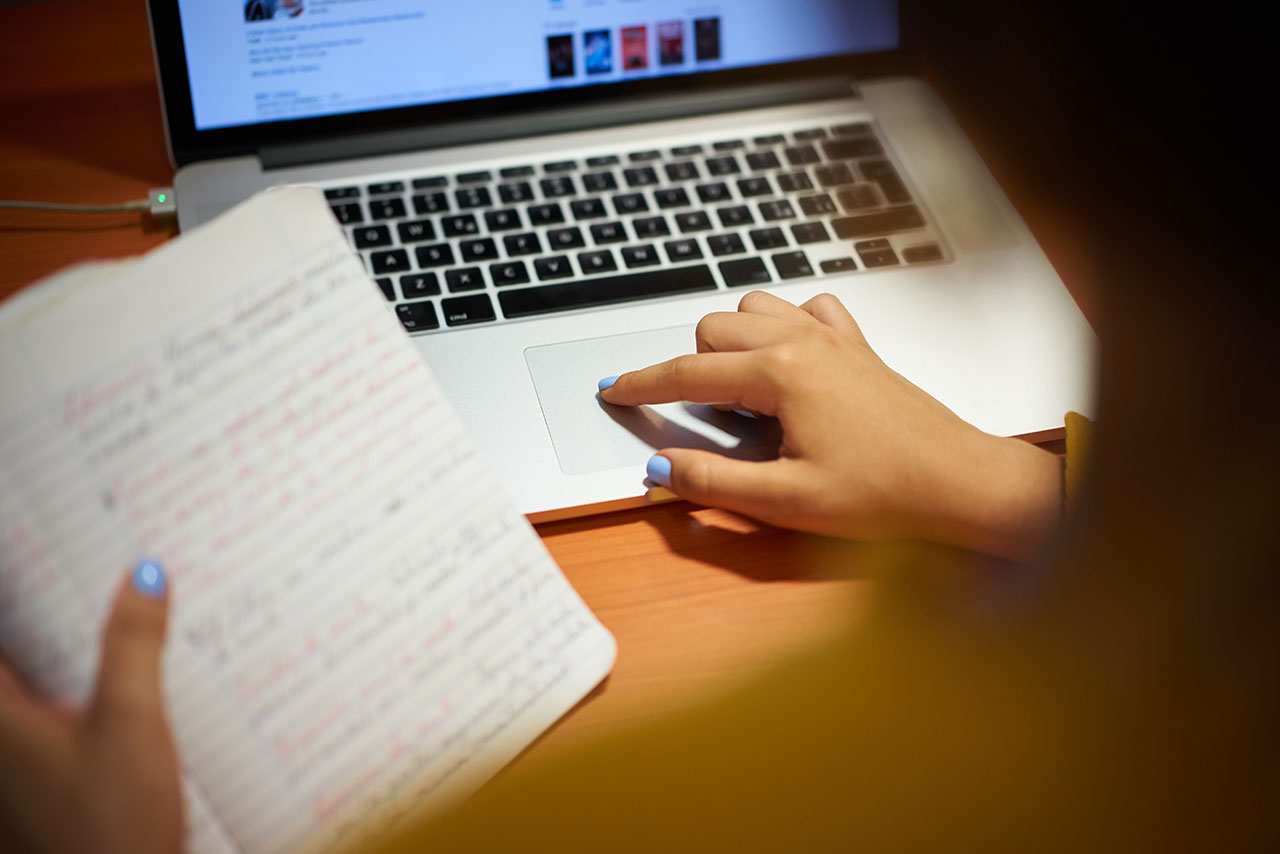5 Best Online Course Platforms For Coaches And Creators

Are you thinking of selling your knowledge and expertise in the online education industry?
Here’s a crash course on how to start selling online courses using the most advanced knowledge commerce platform that integrate your website, email, marketing funnels, and content delivery.
Online education is one of the fastest-growing industries in the world but to succeed in this fast-moving industry you’ve got to be really passionate about what you teach and embrace the challenge of a steep learning curve.
The size of the global online education industry is massive. The online education market was a $200 billion dollar market in 2019 and is projected to nearly double in size to $375 billion dollars by 2025, according to research from Global Market Insights.
The Big Opportunity In Online Education
To continually upgrade their skills for fast-changing digital economy, people are turning to passionate online teachers, skilled creative professionals and successful entrepreneurs who are teaching their craft.
There is a new generation of online teachers who are bypassing traditional schools and Universities to better meet today’s student’s needs through experiential learning programs, online coaching and group accountability programs.
I have been teaching online since 2013 and during that time I’ve used a number of different online course platforms to create and sell my own online courses, so I’ve gained a lot of insight the pros and cons of different online learning tools that I will share with you in this guide.
If you’re thinking of launching an online course, group coaching program or membership site then here are what I believe are the best options for creating an online education business:
1. Kajabi: The Best All-In-Online Course Marketing Automation Platform

I’m a little biased on this one because Kajabi is the platform that I’ve been using for the last 3 years.
Previously, I have used Thinkific, Udemy and Teachable (each of which I will cover later in the guide) but what made me move over to Kajabi was their advanced marketing automation features, which are really important for growing and scaling your business.
Kajabi has literally saved me hundreds of hours of time each year by integrating my landing pages, email lists, automation sequences, user tagging, web analytics, user assessments, and marketing funnels into a single all-in-one marketing automation system.
What makes Kajabi different is they are run by highly skilled marketers and I think they are solving the #1 problem in the online course industry, which is the marketing and selling of the courses (it’s easy to make an online course, much harder to sell it and scale it).
The drawback to Kajabi is that it is more expensive than the other online course platform options but when you factor in the costs of hosting a website , an email service provider and a marketing funnel builder, you will actually save both money and big technical headaches with Kajabi as your business grows.
Also, it is important to keep in mind that to harness the full power of Kajabi’s marketing automation capabilities, you will need to use their educational support to gain a strong understanding of digital marketing strategy and tactics to deploy everything so you can easily track and optimize your conversion rate across your sales cycle.
Pricing:
They don’t offer a free tier but you can try Kajabi out on a 14-day free trial.
Sign up through my affiliate link above and I’ll give you my free high-converting sales page for Kajabi + a 30-minute Online Course Sales Strategy Call to show you how to quickly pre-sell and validate your course idea.
Here are their monthly pricing plans (you save 20% with annual billing).
- Basic ($149/month): 1 website, 1 admin, 3 products, 3 pipelines, 10,000 contacts, and 1,000 active members.
2. Growth ($199/month): 1 website, 10 admins, 15 products, 15 pipelines, 25,000 contacts, 10,000 active members.
3. Pro ($399/month): 3 websites, 25 admins, 100 products, 100 pipelines, 100,000 contacts, and 20,000 active members.
You can also test Kajabi out and learn about their advanced marketing automation capabilities for selling online courses.
Pros:
- The best designed online course platform.
- A full suite of marketing automation tools
- Can host automated webinars directly on Kajabi.
- Live chat support when you’re building your course.
- Integrated email, sales funnels, assessments and more.
Cons:
- The most expensive option for delivering online courses.
- Marketing automation takes a lot of time to set up properly.
Amount Earned By Kajabi Creators: $1.1 billion
Notable Teachers Using Kajabi: Brendon Burchard, James Wedmore, Amy Porterfield
Headquarters: Irvine, California
2. Thinkific: The Best Easy-To-Use Option To Get Started
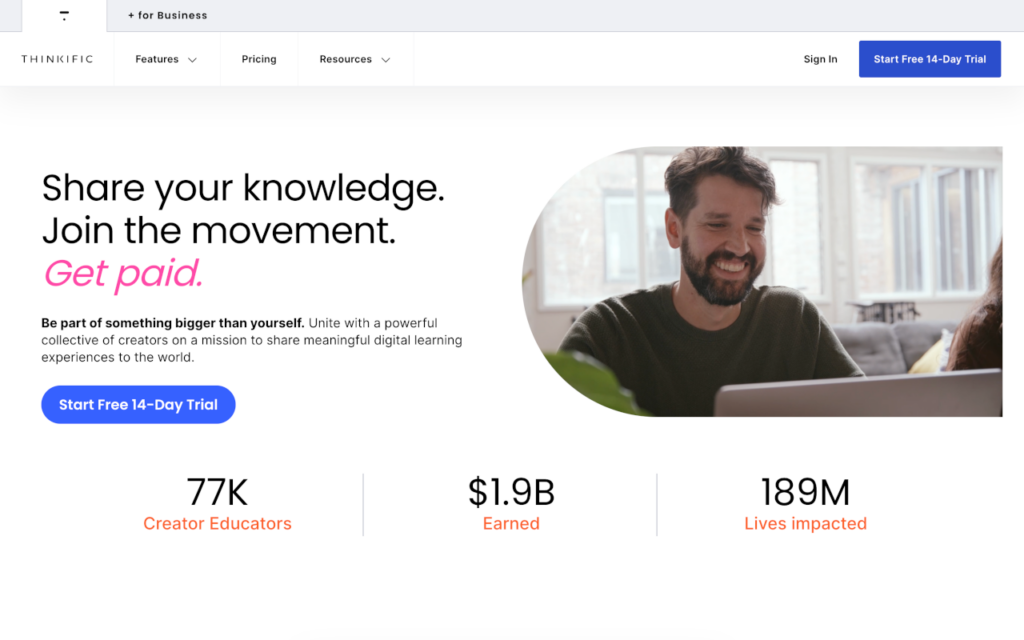
If you have a limited budget and don’t know anything about digital marketing, marketing funnels or web analytics then Thinkific is probably your best option to get started.
They offer a free basic plan you can sign up for and they will take a responsible 10% of your sales plus 3-5% of transaction fees.
This can give you some breathing room to finish your first online courses without monthly bills piling up. Keep in mind though that you’ll probably have bigger success and waste a lot less time if you invest early in a discounted yearly plan and commit yourself to launch in a short time frame.
Thinkific has an excellent support team and I personally know the founder Greg Smith (he’s a good guy) because we were in the Launch Academy incubator together in 2013 and I started with my first self-hosted online meditation course on Thinkific after I had tried both Udemy and Teachable.
Pricing:
You can test-drive Thinkific’s core features for free.
Here are the monthly pricing plans for Thinkific (you save 20% with annual billing).
- Basic ($49/month): Unlimited courses and students, coupons, scheduled content, affiliate reporting, custom domain, email integrations.
- Pro ($99/month): Basic features, plus memberships and bundles, private courses, certificates, advanced HTML/CSS editing, assignments, live lessons via Zoom, priority support.
- Premier ($499/month): Pro features, plus 50 course admins, onboarding package, unlimited growth package (best for big teams)
When you sign up through my affiliate link and get an extended 30-day free trial of their Pro Plan along with a series of bonus guides that will help you plan and sell your online courses.
Pros:
- Free to sign up and easy to get started.
- Great video player for their courses.
- The most third-party integrations.
- Excellent support team.
Cons:
- More limited marketing automation features.
- Will need to pay extra for an email provider and funnel builder.
- 10% payment processing fee on their free plans.
- Not a huge fan of their sales pages.
Amount Earned By Online Course Creators: $1 billion
Notable Teachers Using Thinkific: John Lee Dumas, Lewis Howes
Headquarters: Vancouver, British Columbia
3. Teachable: Create and Sell Your Own Online Courses

Teachable was actually the third online course platform I used after Udemy and Thinkific.
The reason I started using Teachable was they had a time saving one-click online course importer from Udemy where I hosted many of my early online courses.
Generally, I found their support to be really bad and this poor reputation for support has lingered but I think in the last couple years they must have addressed this.
With Teachable, you have much more limited options to design your website or customize their video player for your online courses.
It’s probably best used on a subdomain if you host your main website on a content management system (CMS) like WordPress.
They have good email marketing tools that let you filter and message students based on their actions in your online courses but their marketing automation systems are far behind Kajabi.
Pricing:
They offer a 14-day free trial and here are their monthly plans (save 20% with annual billing)
- Basic ($39/month): 5% transaction fees, 2 admin users, drip content, course builder, members-only community.
- Pro ($119/month): Basic features, plus no transaction fees, 5 admin users, advanced reports, course certificates.
- Business ($299/month): Pro features, plus advanced coding customizations, 20 admins, bulk student enrolments, group coaching calls.
Pros:
- One of the best student management and progress tracking systems.
- An early player with an established track record in online courses.
- Easy to get started and launch your first course.
Cons:
- Their integrated payments have high transaction fees.
- Their sales pages are not all that great.
- Less basic integrations than their competitors.
Amount Earned By Teachable Creators: $1 billion
Notable Teachers Using Teachable: Pat Flynn
Headquarters: New York City, New York
4. Podia: Sell Courses, Memberships, and Downloads

If you want to focus more on selling templates and digital goods on your website then I’d recommend Podia for it’s seamless website integration.
Podia is designed to help you build an online store for all your digital content. I’m not a big fan of their templates though.
I also haven’t heard of anyone in the 7-figure level of making online courses using them but I could be wrong.
Overall, their branding and website are well-designed so they are probably worth checking it to compare with your other course hosting options.
Pricing:
The offer a 14-day free trial. Here are their monthly plans (save 20% by paying yearly):
- Basic ($39/month): No transaction fees, custom domain, unlimited students, online courses, digital downloads, webinars.
- Pro ($79/month): Additional features of memberships, zoom integration, blog, affiliate marketing, third-party code integration.
Pros:
- No transaction fees (direct accounts on PayPal or Stripe).
- Unlimited users, courses, marketing campaigns.
- Good affiliate marketing system.
Cons:
- Not as well-known as other online course platforms.
- I don’t know any successful course creators using it.
Amount Earned By Online Course Creators: Unknown
Notable Teachers Using Podia: Unknown
Headquarters: New York City, New York
5. Udemy: The Best Option For An Online Course Marketplace

I have mixed feelings about Udemy.
I launched my first online course on Udemy and back in 2013, I made a decent amount of money through people finding my online courses in their online learning marketplace.
Over the years, I’ve watched them become an online course discounting platform as they try to maintain the high-growth trajectory demanded by their venture capital investors.
Today, the only way to sell lots of your online courses and rank them in the Udemy marketplace is to carefully choose your niche and allow their discount pricing offers of $10-$20 for your course.
I wouldn’t recommend building your brand this way.
If you want to build a long-term brand you should learn to market and sell yourself.
You should host your online courses on your own domain where you control everything and provide high-value content to your email list (Udemy will constantly email and retarget your students with other course offers).
However, if you’re just getting started Udemy is very easy-to-use and they provide excellent tools for making online courses and their video player is extremely well-thought-out.
Pricing:
Free for selling a paid course. Udemy charges 3% on courses you sell yourself through your own links and 50% revenue share on students who come through organic search on Udemy or search engines.
Additionally, they take 75% on course sales through their paid user acquisition channel (often through retargeting your visitors).
Pros:
- The easiest option for non-technical people.
- An online course marketplace to sell your courses.
- Lots of education and support for new instructors.
Cons:
- Your courses will be sold at a massive discount.
- You are building Udemy’s brand, not your brand.
- They constantly email and retarget your students with other courses.
Amount Earned By Online Course Creators: Unknown
Notable Teachers Using Udemy: John Purcell, Rob Percival, Victor Bastos
Headquarters: San Francisco, California
Other Online Course Platform For Coaches:
There has to be over 100 different online learning platforms for hosting online courses and delivering instructional educational content.
These online course platform options provided a good balance between creating your online courses but also being able to efficiently sell them online using marketing automation capabilities such as landing page builders, email sequences and detailed sales tracking and web analytics.
Another option I have tried but generally don’t recommend is hosting your online courses through a WordPress plugin. I have tried this with a series of different paid plugins but I had nothing but headaches.
You should focus your time on building your own unique experiential learning framework and making engaging how-to video content that delivers a great online course training experience.