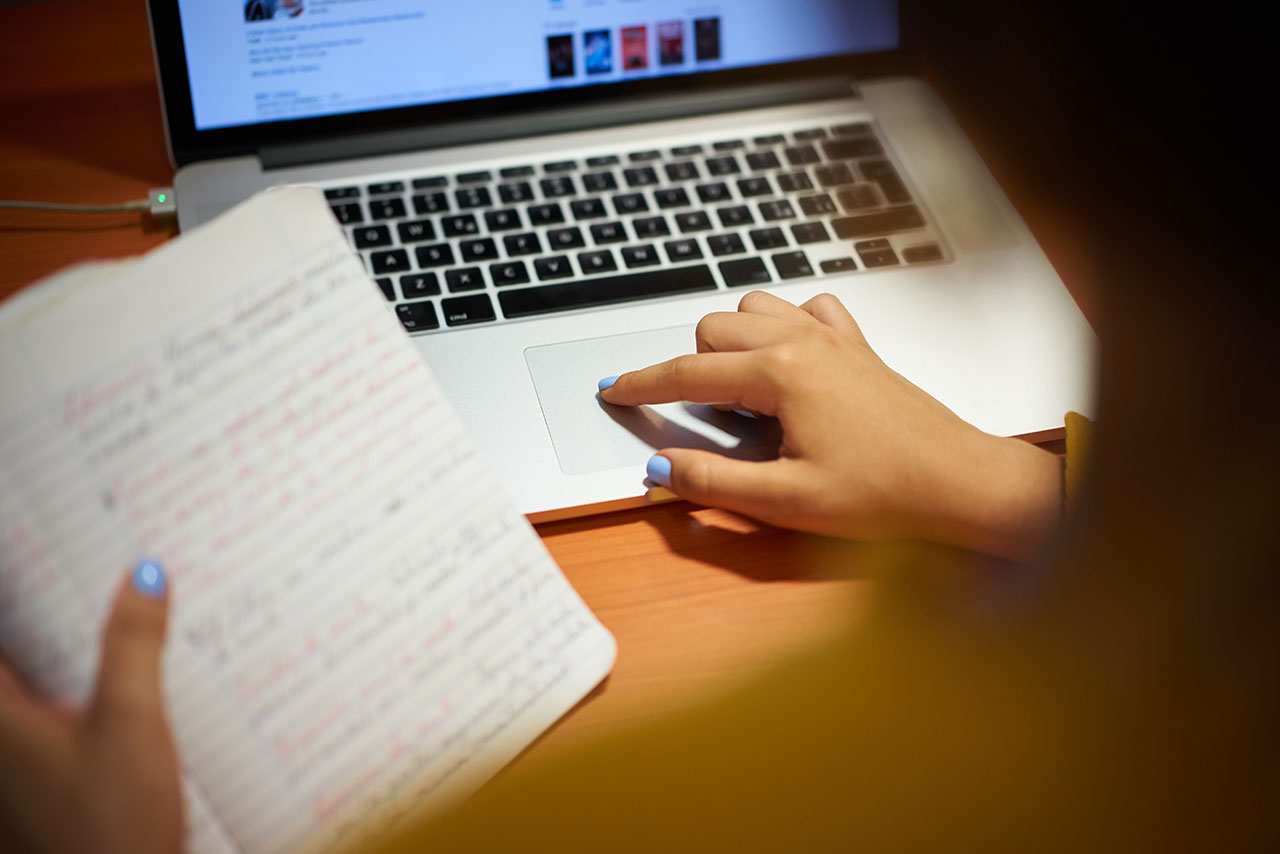8 Best Online Community Building Platforms For Coaches

There’s a revolution happening in online education and coaches are leading the way.
People no longer just want to passively watch online courses, they want to participate online communities that offer group coaching to help with clarity, implementation and accountability.
In today’s highly-distractible world, people need the engagement and accountability provided by a community and group coaching to complete online training and apply what they learn in the real world.
As a result, most online course platforms are either evolving into community-based learning platforms or losing their coaches and creators.
If you want to start your own online community, these are your best options to get started:
1. Skool
Skool is the new kid on the block but it’s now growing the fastest in popularity in 2024 since investor, marketing influencer and author Alex Hormozi made his biggest investment ever in the platform. The user experience of Skool blows away most of the other community platforms on the list.
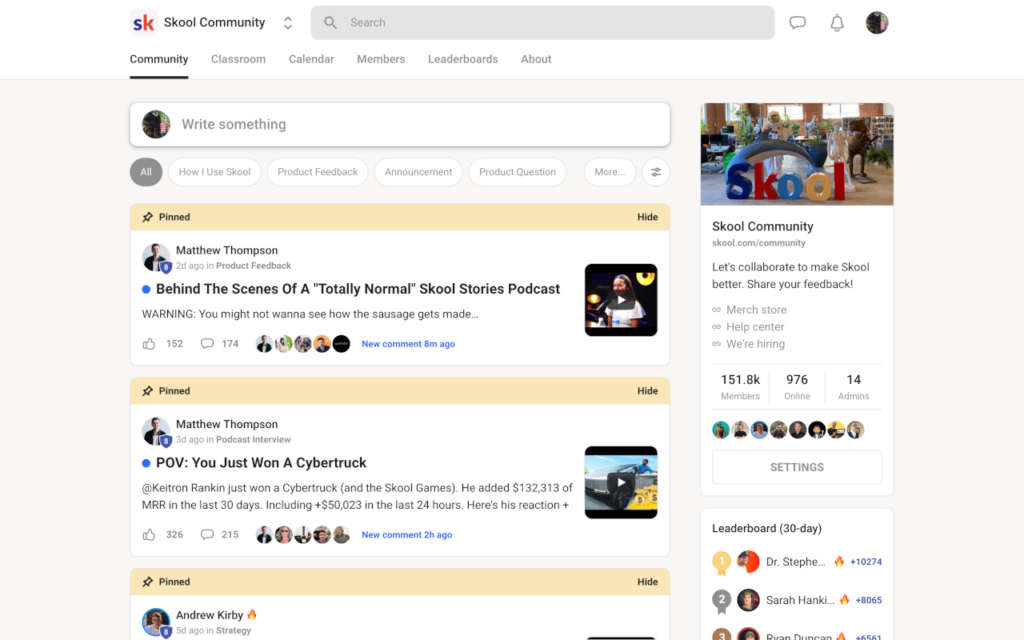
Key Features:
Skool is more minimalist than other platforms like Mighty Networks and Circle but it has the main features you need and many creators prefer it’s design and user experience over everything else.
This online community platform was founded by Sam Ovens who has been a well-known figure in the digital marketing world for the last decade.
What really separates Skool from the pack is their use of gamification features such as points, levels and leaderboards that incentive members to participate and allows them to unlock bonuses and courses as they move up to higher levels from their active participation.
The other area where Skool excels is in the calendar integration. Members can easily view a calendar of events and add the events that interest them to their calendar. This is executed much better in Skool than the other community membership platforms.
Pros:
- By far the best implementation of gamification to get members engage and participating in your community
- The calendar integration is so good that it will make you have a harder time using the other community platforms that lack this functionality.
- They have a vibrant community and with the launch of the recent Skool Games, they have a big advantage over traditional course platforms like Kajabi and Thinkific that don’t have robust community features.
Cons:
- They don’t currently have native video hosting (it will be added in the first quarter of 2024). You have to upload your videos to a platform like Wistia, Loom or YouTube and embed them in the course modules.
- A rather minimalist experience compared to Circle and Mighty Networks that have so any more bells and whistles. You have integrate Zoom for live group coaching calls for example.
Pricing:
Simple pricing with 1 group, all features, unlimited courses and unlimited members for $99/month.
You can try Skool communities out with a free 14-day trial.
2. Kajabi
An all-in-one platform for building a website and offering digital products, including courses, membership services, live coaching and more.
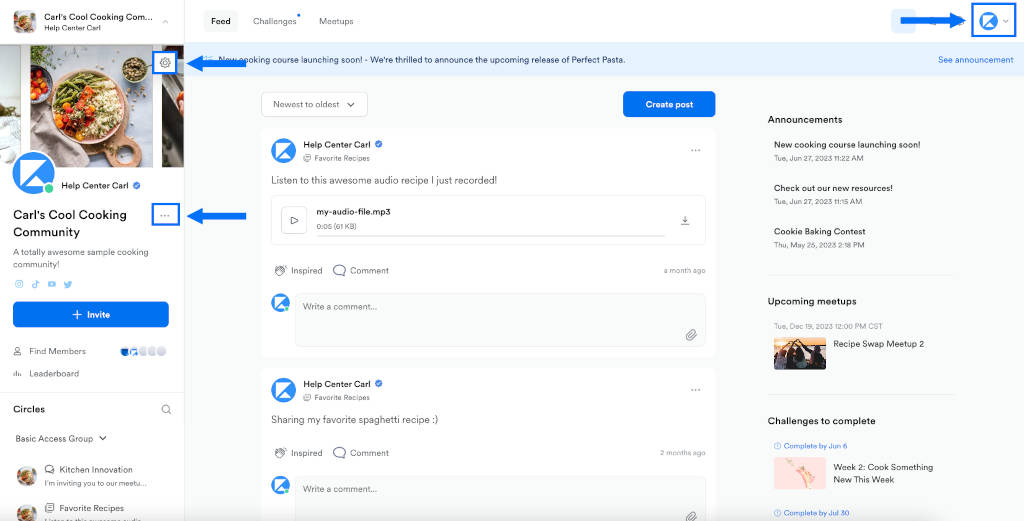
Key Features of Kajabi
Kajabi wants to be your online store, handling all of your business needs, from the design of a website, creation of digital products, to marketing your products and managing your community.
The website creation process is easy, with a simple drag-and-drop editor and custom themes, you can make and brand it how you want. They also support your marketing efforts through sales funnels and an email marketing feature.
It’s also easy to create an online course, sell digital and physical products, offer a coaching service, or build a community.
Communities in Kajabi are a lot like Facebook groups (more on them below). You can organize members around different topics. Share text posts, images, videos or links to other content, and notify members of the posts.
It’s not quite as rich with community features as other platforms, however, and the interface looks rather bland in comparison to Skool or Circle.
There are different pricing options, from free to one-time payments to recurring subscriptions. They don’t offer native payment options but rely on Stripe or Paypal—and Unlike Circle and Mighty Networks, Kajabi doesn’t charge transactions fees (beyond what Stripe and Paypal take).
You’ll also find an in-depth analytics dashboard, with a breakdown of how often and where your money is coming from, how people are progressing in your products, subscription metrics and page views:
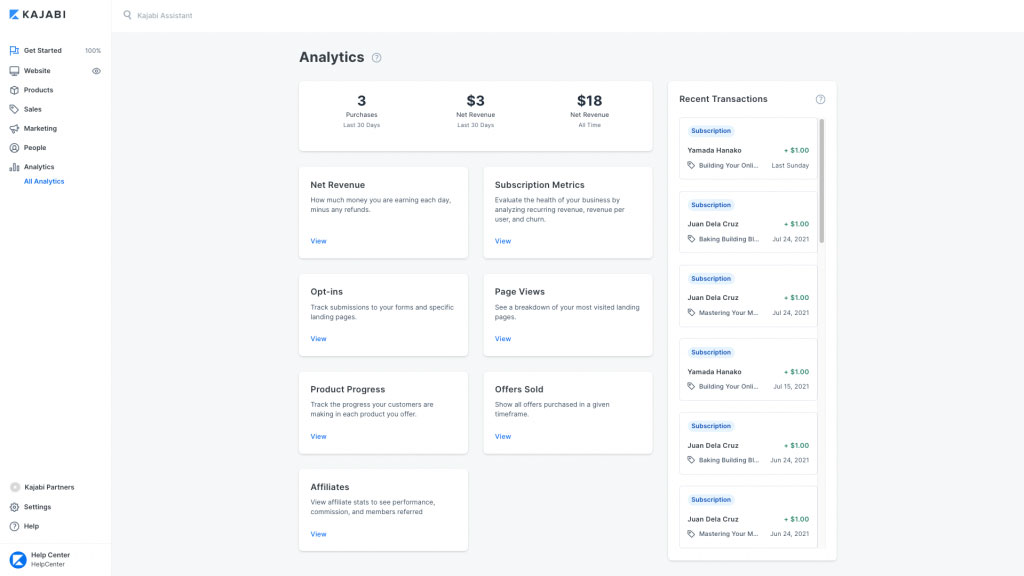
Kajabi is on the expensive side compared to other options. For the Basic plan, you’re looking at $119 per month if you pay annually. That gives you one website with 3 products (the community is one), and up to 1,000 Active members.
Kajabi is great for people who offer digital products, particularly courses and coaching services, and want to build a community around that. The community option itself, however, isn’t as full-featured as other services, and given the price Kajabi only really makes sense if you want to go beyond the community and include the other features.
Pros
- Simple drag-and-drop editor
- Great selection of customizable themes
- Hero program rewards you for reaching milestones
- Access to Kajabi University resources
- Integrated live group coaching video streams
Cons
- More expensive than other options
- No certificates, need a third-party solution
- To edit HTML/CSS you need to pay an extra $99 per month for Kajabi Access
- A limited number of products and members
Pricing
There basic plan starts at $149 and gets you 3 products, 3 funnels, unlimited landing pages, unlimited marketing emails, 10,000 contacts, 1,000 active members, 1 website and 1 admin user.
You can try out Kajabi Membership Sites with a 14-day free trial.
3. HighLevel
HighLevel is an advanced marketing automation and social selling system where you can seamlessly track leads and conversations across email, text messages and social networks like Instagram, Facebook And Tiktok.
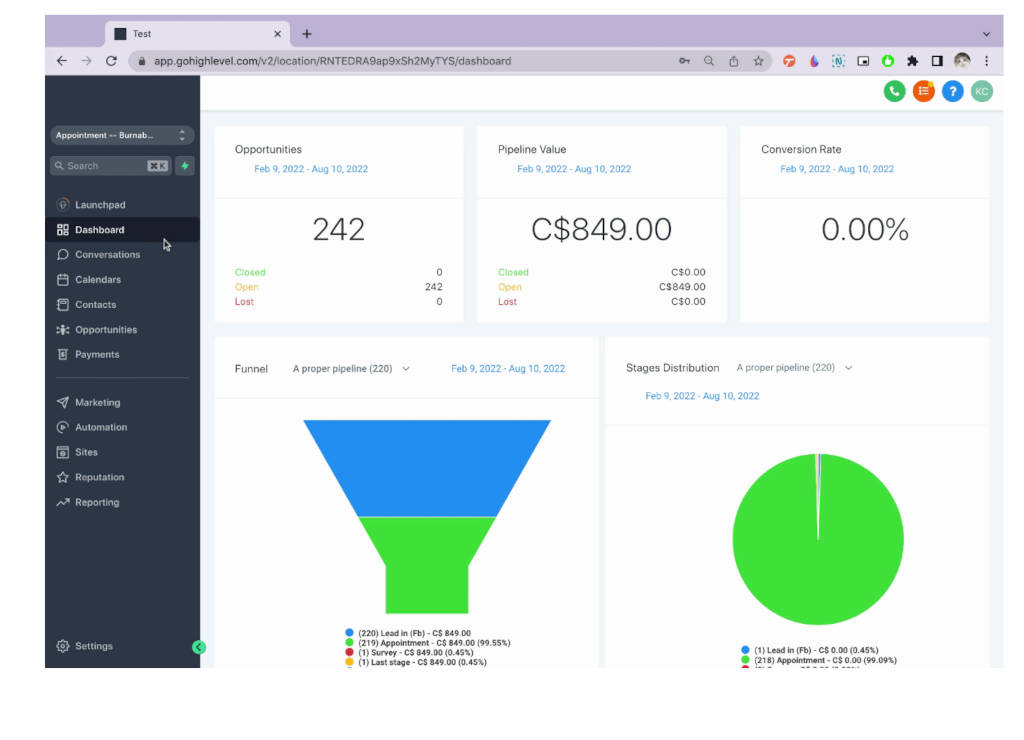
Key Features:
Imagine the best features of Clickfunnels, Active Campaign and Kajabi in a single platform and you get the idea of how powerful HighLevel is.
That being said, it can take a lot of time and expertise to set up properly. Thankfully, they make process either with importable snapshots that allow you to make your website or funnels in hours until of weeks or months.
The HighLevel Community features is relatively new so it doesn’t currently offer the features but their mobile apps for iPhone and Android have improved a lot in the last 2 months and now they are starting to rival the features of Skool but with much more advanced marketing automation systems.
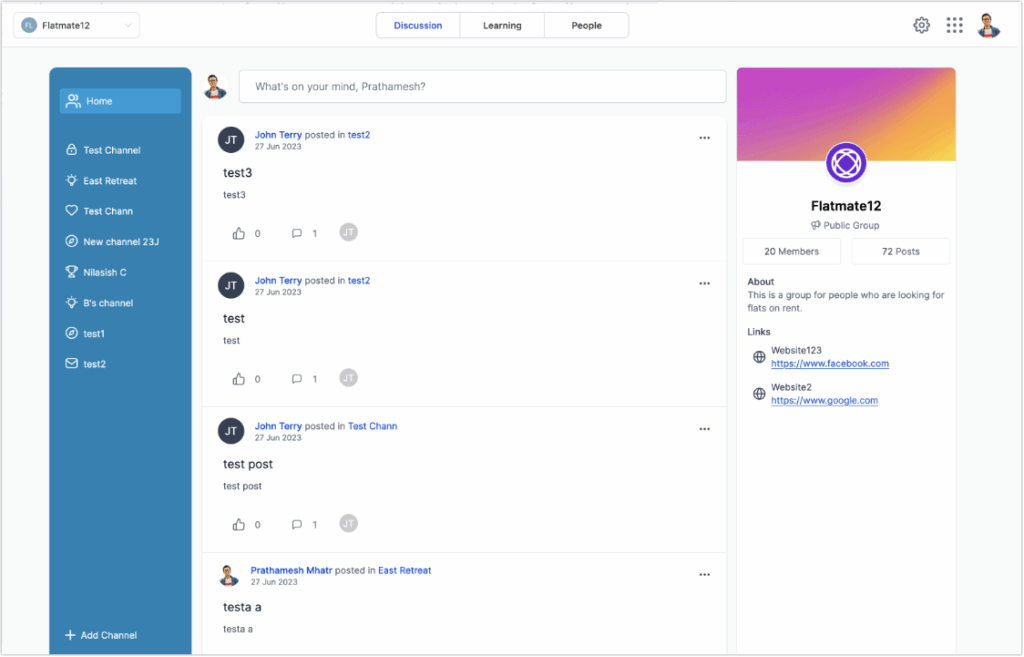
The advantage of HighLevel Communities is it combines online courses, coaching and community discussions into a single platform. I think this is the future as online courses without a social community element rarely are finished by students.
Pros:
- By far the best platform for advanced marketing automation and social selling.
- Easily track your funnel from attraction to interest, desire and the sale.
- Extremely responsive developers and incredibly passionate community that is much more engaged than the other platforms
Cons:
- Their community features are on the level of Kajabi Communities or Thinkific but not nearly as good as Circle, Skool or MightyNetworks
- There is endless power to HighLevel but if you’re not an experienced marketer or working with someone who is then you’ll struggle to take advantage of the platforms full capability.
Pricing:
The Starter Package of HighLevel gives you all the advanced tools you need to grow an online community such as a website, landing pages, sales funnels, online calendar bookings, unlimited contacts, unlimited members and up to 3 sub-accounts for having multiple communities
You can try out HighLevel for yourself with a free 14-day trial.
4. Circle
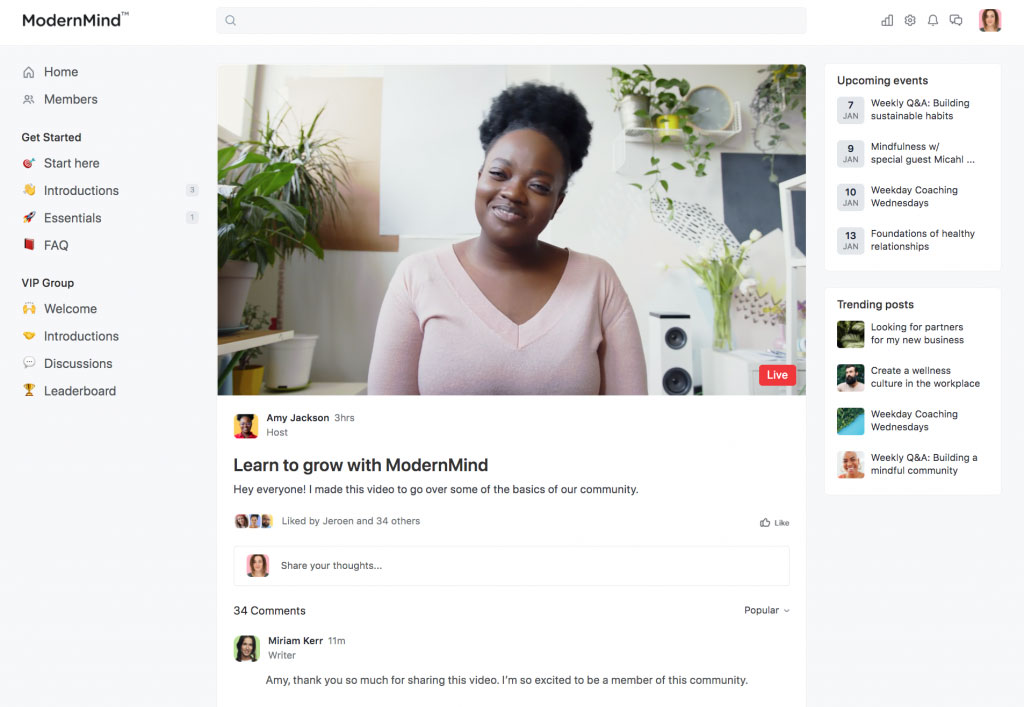
Circle focuses on community management and makes it easy to interact and engage with members in a variety of ways.
Circle recently took a step forward with the announcement in September 2022 that they are adding an online courses builder, which along with their live streaming video feature makes it ideal for group coaching programs.
Key Features
Many of the usual features of community management will be found with Circle:
Members can create unique profiles, engage in group or private discussions, take part in online events and share most types of content and media. If you upgrade to the Professional Plan you can host interactive live streams and invite other members to be your co-hosts.
You can create different groups, private and secret spaces, and designate other members as admins or moderators. By using something called Single Sign On (SSO), it’s a lot easier for members to log in with credentials from an external system rather than setting up a new account with Circle.
Circle also offer flexible payment schemes from one-time payments to subscriptions of varying lengths, free trials, and you can give out coupons.
Where Circle shines is in its user interface. Everything is clean, clear and intuitive. It’s easy to use for both you and your community:
Like Mighty Networks, Circle charge transaction fees. There are also limits on the number of members, admins, and moderators your community can support, with the Basic plan limited to 1,000 members, 1 admin, and 1 moderator.
You’ll need to upgrade to the Professional Plan if you want advanced analytics, live streams, and to remove Circle’s branding. That will also grant you a max of 10,000 members, 3 admins and 10 moderators.
Circle provides all you need to manage and engage your community, and it does so with style. If you expect your community to be somewhat smaller and exclusive, this is a great option.
Pros
- Clean and intuitive user interface
- Single sign on (SSO) integration
- Embed community widgets on third-party sites
- Online courses and live streaming like Zoom
Cons
- A limited number of members, admins and moderators
- No Android app yet
- Transaction fees
Pricing
There basic plan covers everything you need to start a simple community with the bare essential such as engaging discussions, rich member profiles, events, group chats, private messaging, payments and a custom domain.
You can try Circle Communities with a 14-day free trial.
5. Mighty Networks
Mighty Networks is an all-in-one service for those who want to build a website, create a course, offer a mobile app, live streams for group coaching, and manage a community with different membership options.
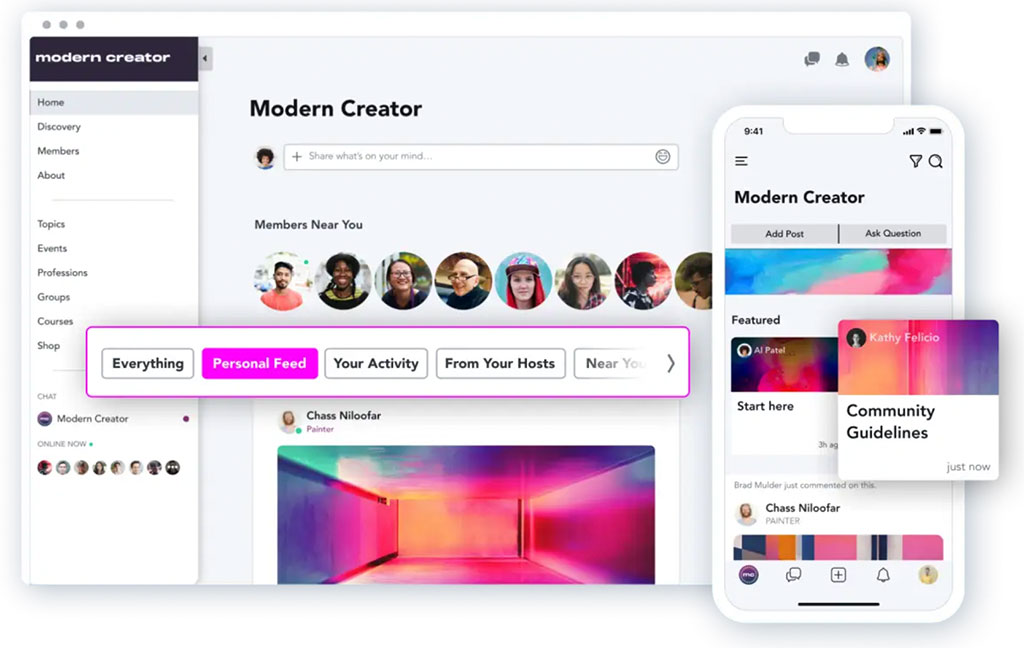
With Mighty Networks Community Plan you get the tools to build a website and manage a community, while upgrading to the Business Plan includes course creation and analytics.
Key Features
There’s a lot to like about their management features. They provide several ways to filter and organise members—you can create public, private, or secret groups, and sort them by unique categories and locations.
Within groups you can create community polls and questions, live stream a video, or organise virtual or local events.
Members can build profiles and get a personal feed, they can send private messages to other members, and you can designate some members as moderators and admins, granting certain privileges.
When it comes to monetizing, you have plenty of choices: you can charge one-time payments or recurring subscriptions in most currencies, and you can charge simply for membership to certain groups or for access to a course. You can also offer free trials. But be aware that they charge a small fee on all transactions, no matter which plan you’re on.
You can also use their Ambassador program to offer incentives for other members to recruit new members, making your life a little easier.
Mighty Networks also provide a quality analytics dashboard if you upgrade to the Business Plan, with information about members, posts, and activities across both desktop and mobile. You can see metrics for your member retention rate, and how activity is spread across different post types and impressions.
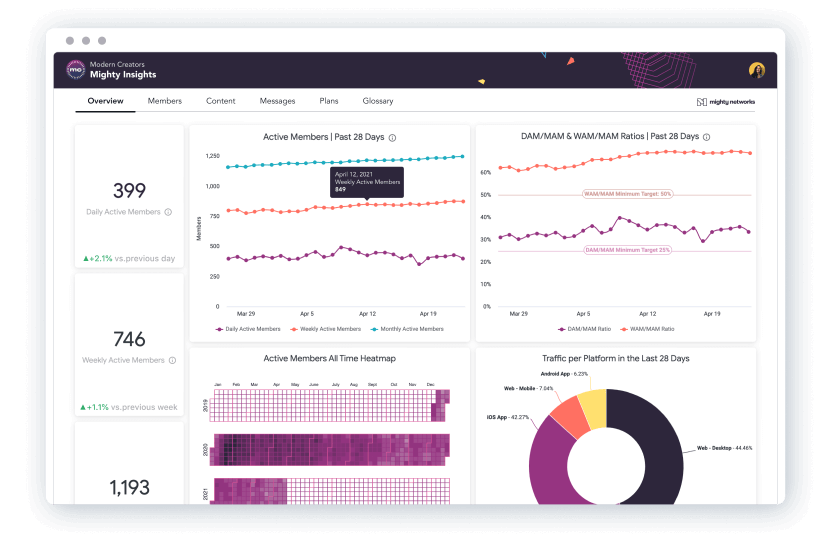
Overall this is a comprehensive option, and if you plan on offering courses it’s one of the best—although that requires the Business Plan which doesn’t come cheap. If you’re looking only for a community management option, the Community Plan is a good option and reasonably priced relative to other platforms.
Pros
- All-in-one: web design, course creation, memberships, and community management
- Unlimited number of members
- Unlimited storage for videos, photos, and files
- iOS and mobile apps
- Host live events
Cons
- Charges transaction fees on all tiers
- Limited gamification tools
- Can be overwhelming at first
- Doesn’t offer certificates
Pricing
The basic community plan on Mighty Networks starts with one website, livestreaming, video course modules, chat and messaging, events, Zoom integration and paid memberships.
You can try out Mighty Networks with a 14-day free trial.
6. Thinkific
Another platform geared towards online courses, Thinkific stands out for having a quality free version that supports unlimited members—but you’ll need to upgrade for a community.
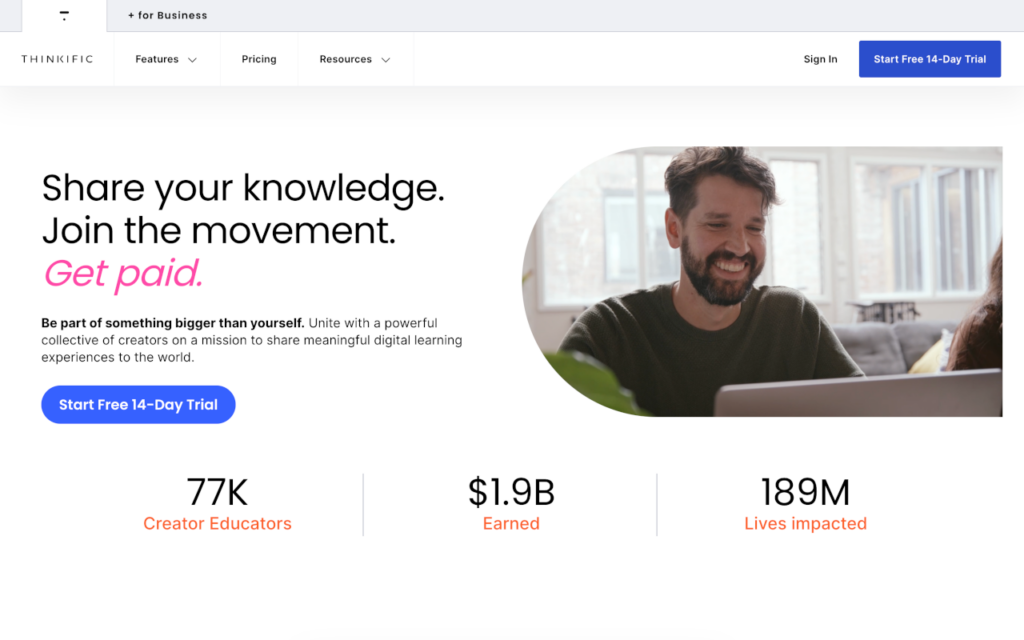
Key Features
Like Kajabi and Mighty Networks, Thinkific features a website builder, a course creator, and a membership manager.
Unlike Kajabi and Mighty Networks—and many other platforms—Thinkific offers a free version, and it’s actually rather good:
You can set up a website with a drag-and-drop editor with your own custom branding; create a course with almost any content type, including quizzes and surveys; offer your course across all devices; and invite an unlimited number of students.
However, only once you upgrade to the Pro plan for $79 per month will you get a communities feature. This is a separate entity to your course, a place on your site where students and instructors can interact.
You’ll get to say who gets access to the community—it doesn’t have to be everyone who has access to the course.
Those with access can create and share posts with text, video, or linked files. They can add comments, and follow the conversations that interest them. You’ll also be able to organise members around spaces, where different topics can be discussed.
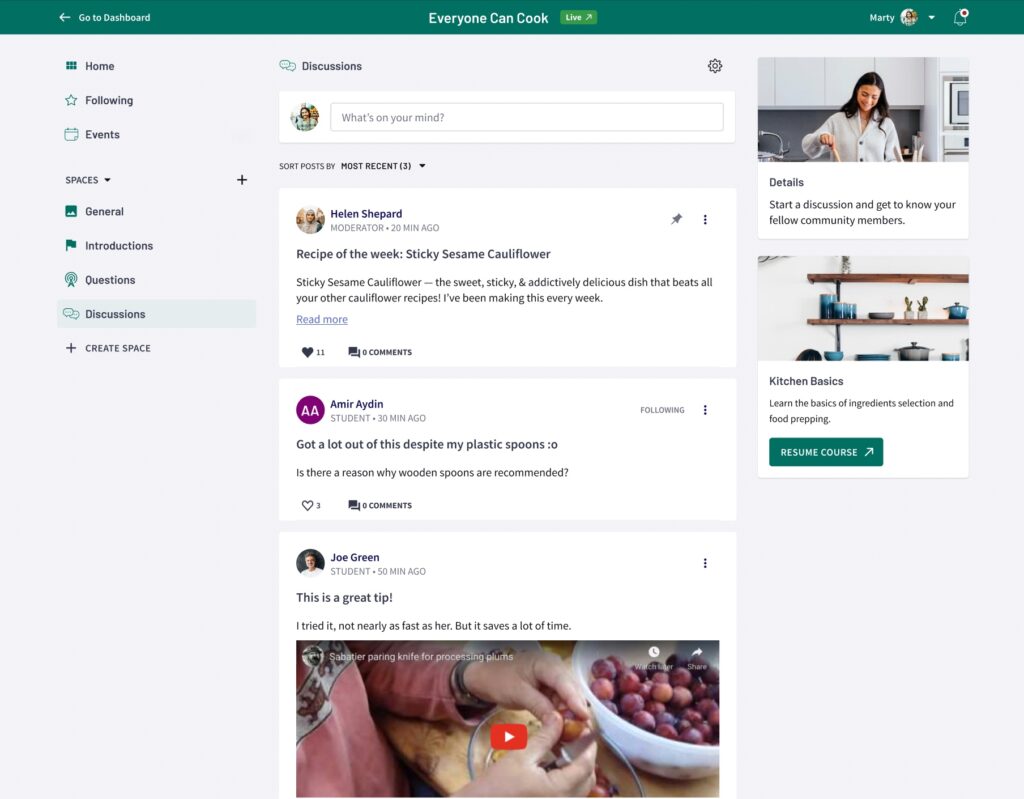
Overall it functions much like Facebook or Kajabi’s community pages. It’s keeping things simple and to the point, but it lacks the nice design or features of the more community-oriented Circle.
Pros
- One of the few platforms to offer a free plan rather than a trial period
- Offer certificates and quizzes
- Unlimited courses and students
- Offer affiliate commissions to students
- 0% transaction fees (Except what Stripe and Paypal take)
Cons
- Communities feature requires upgrading to the Pro plan
- Can’t add code snippets to the website
- No live chat support, only email
Pricing
You can get access to Thinkific core features for $49/month which includes unlimited courses, one community platform, 5 spaces per community, digital downloads, coaching and webinars and unlimited students.
You can try out Thinkific with a 30-day free trial.
7. Facebook Groups
As an incredibly popular social network, Facebook groups are easy to set up and take advantage of an already large user base. But it’s not for those who want more control over the design, to create and offer courses, charge for access, or that value privacy.

Key Features
Facebook is already an incredibly popular platform, with almost 3 billion users. Tapping into this, Facebook makes it easy to set up a group and simple for people to join.
Because people often log in daily for checking in on their friends and family, they’re an easy click away from your group, and will see posts and notifications in their regular feed.
The group you create will act as another news feed people can access, where they can share and comment as they would the regular feed. Posts can be text, video, images, polls, likes to files, or live streams.
You can set groups as open to anyone, private, or secret (that they don’t show up in search results). You can invite members to be Group Experts, people who are given a badge to highlight that they’re knowledgeable in a particular domain and can help and share quality info.
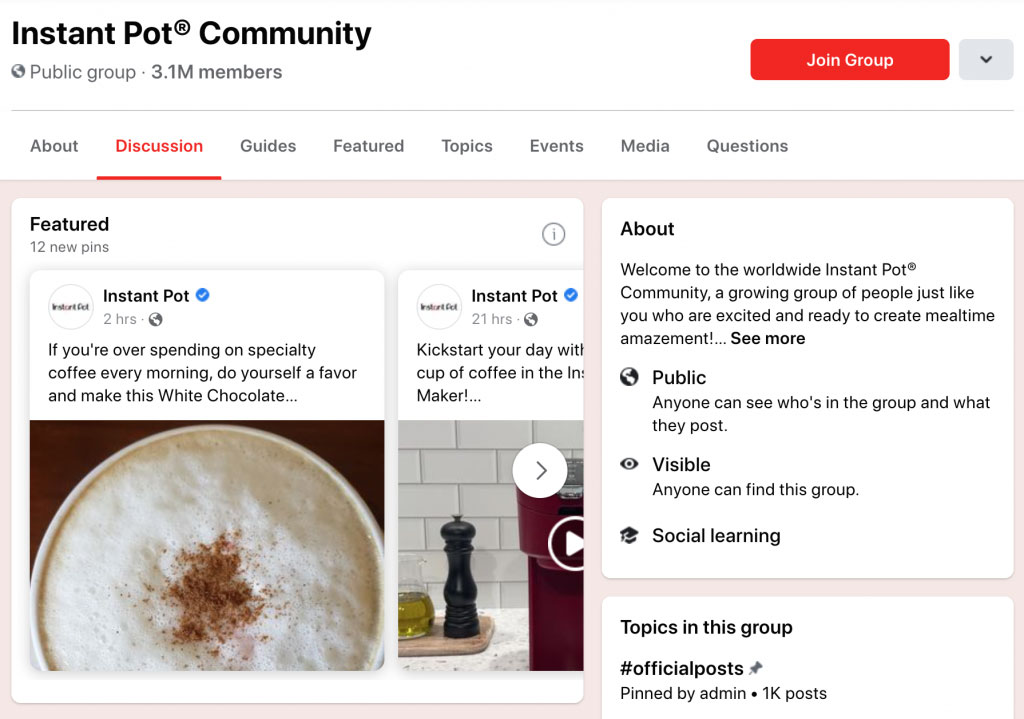
What it lacks is an ability to charge for access, and as a social network there are distraction concerns and well as more worrying privacy issues. You’re also at the mercy of Facebook’s design tweaks and experiments.
If you want to create a group to share and engage with others, and aren’t looking to pay or charge for access, Facebook’s massive user base and familiar feed should help you populate your community with active members.
Pros
- Free and nearly 3 billion people already use Facebook
- Facebook users will see your notifications and content in their newsfeed
- Create open, private, or secret groups with excellent app integration
- Excellent integration of group coaching with Facebook live
Cons
- Lack of ownership, privacy concerns and constant whack-a-mole with spammers
- People are easily distracted and your competitors can target your audience with ads
- No integrated way to charge
Pricing
- Free
You can create a Facebook Group for free with your Facebook Account.
8. Discord
Great for fostering conversations across different topics and domains, and shines with its live voice calls. It’s mostly free to use and not too difficult to figure out, but lacks options for monetising and limited branding options.
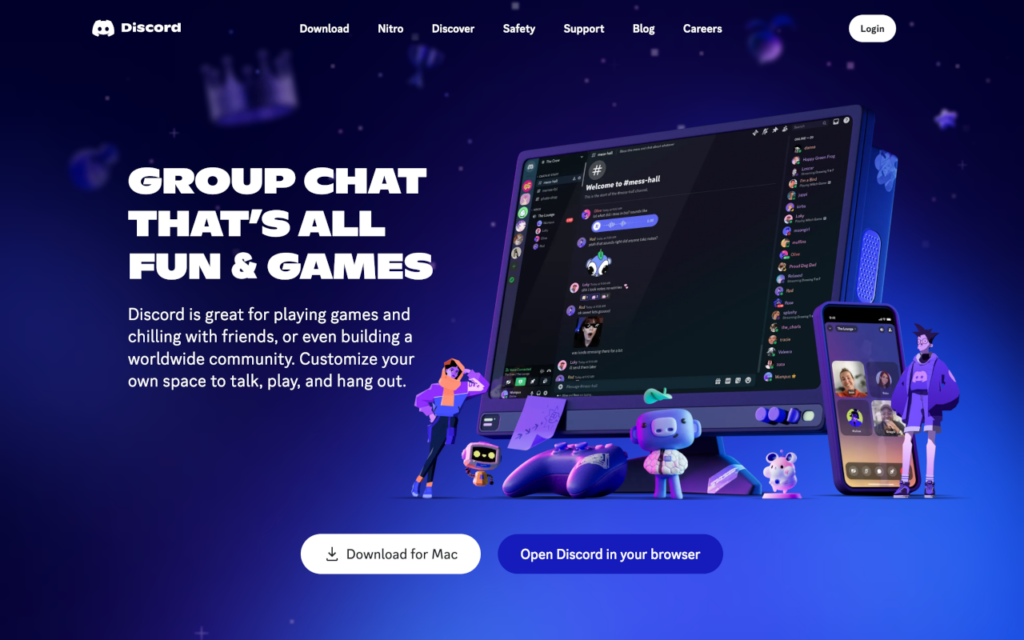
Key Features
Historically an app for the gaming community, Discord is now somewhat similar to Slack and other team communication apps. And don’t worry about the name—it’s not as chaotic as it sounds.
Your community (called a server) can be open to everyone or invite-only. You can divide it into different channels for everyone to share and discuss relevant ideas, which is an advantage over Facebook Groups. You’ll also have moderation tools and can give members unique roles, and grant them access to new channels.
You can integrate with Zapier, which will let you link your server to Google Analytics and take advantage of their insights.
The interface might feel cluttered at first, but shouldn’t take too long to figure out. You have different servers (circular icons) and channels (#’s) on the left side. The messages for whatever channel you’re in take up most of the space in the middle, and you can see other members on the right.
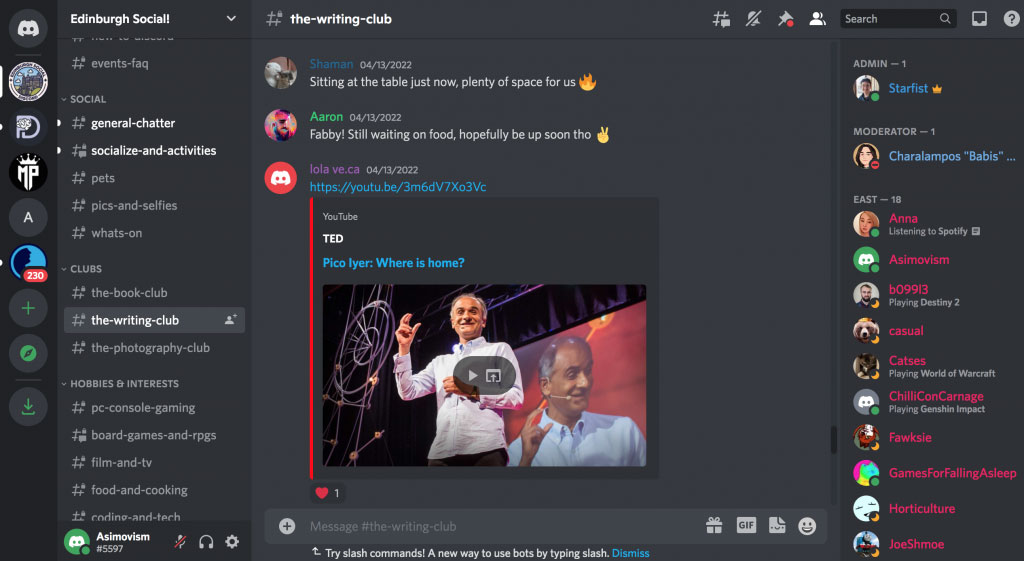
There are options for text posts, but also video and audio conversations. One of the highlights of Discord is creating a low-latency audio channel where members can talk as you would on the phone, but as a group—great for co-working when in remote locations, and of course gaming.
It’s basically free—you can upgrade for as little as $10 per month for different emojis and larger upload file sizes. You can upload files up to a size of 8MB on the free plan, which isn’t much if uploading files is something you need, the paid plan increases that to 100MB.
There’s not really any way to monetize your community—although Discord is currently testing premium memberships, so this could change in the future. It’s an advanced chatting and messaging app, but it’s good at what it does and feels like a cooler version of Facebook Groups.
Pros
- Free
- Multiple channels for each topic
- Voice channels for audio conversations
- Native Discord app
Cons
- Limited custom branding
- No monetisation options
Pricing
- Free, you can upgrade to Nitro for custom emojis and larger upload file sizes for $10 per month or $100 per year.
You can create a Discord Community by downloading their app.
Is Online Community Building For You?
Building an online community or a membership site will bring together people from anywhere in the world, under the umbrella of your brand, product, or idea. Giving members a place to engage around something they’re interested in will strengthen your network and help cultivate trust and engagement.
It can turn customers into fans, make support easier, build trust and commitment, and provide valuable feedback and ideas for improving whatever product you offer.
And now there’s no real obstacle to starting an online community, as the platforms available scale widely across price and features.
But they do require effort and engagement on your part. It’s not something to start up and then ignore, you have to stay active and encourage communication with others.
For starters, building it will take time—you’ll want to add your own branding and personality, and in some cases record or develop the product the community will hover around. You will likely need to moderate some content or enforce certain rules of engagement (beware the trolls), respond to complaints, share new content and have conversations with others.
For this reason, you’ll need to consider if you have the time and energy to devote to maintaining it. It isn’t always easy, but if you do go for it and invest what is required, your network will thank you—whether that’s by paying for your product or with a simple message of gratitude within your new community.